Herewith an update to this post.
Since I still don’t have a Mac I can easily use without broiling my fingers, I have continued to work on being a better user of the iPad. I’m running the iPad OS 14 beta, and am find it very useful to create Shortcuts for common actions and put them among the other widgets and also directly on the Home screen. For instance, here are my widgets:

For those top two I created emails addressed to myself with the students in those classes BCC’d. So when I need to email my classes, as often I do, I just tap the relevant widget and an already-addressed compose window appears. Then I type the email, hit send, and I’m back where I was. Very neat.
The Daily widget opens a spreadsheet in Numbers where I keep track of various daily activities (exercise, food, and the like). I don’t need an additional app for that kind of thing because the one-tap access to a particular file fulfills that function.
Yeah, it’s hot in Texas.
The Drafts widget allows instant access to an app that I have come to love and rely on heavily. The library of add-ons for Drafts makes the app almost infinitely customizable and automatable. Most of what I write starts in Drafts, and many things finish there as well, because I can send text messages directly from Drafts and likewise post directly to my micro.blog page. (Posting directly to this blog from Drafts doesn’t seem possible right now but I am working on it.)
Here are some Shortcuts I’ve added to my Home Screen:
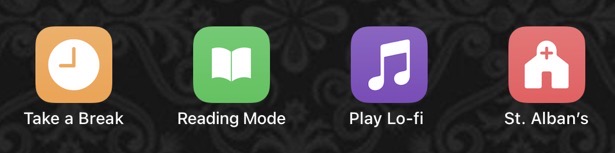
The “Reading Mode” shortcut is one from Apple that I have edited to meet my needs. When I tap it, it (a) puts my iPad in Do Not Disturb mode for a pre-set number of minutes, (b) starts up my preferred background sound in Portal, and (c) opens my Kindle app. The “St. Alban’s” shortcut also puts the iPad in Do Not Disturb mode and opens my parish’s YouTube page. I do this each weekday morning at 7:30 — well, okay, most weekday mornings at 7:30, which is the time when one of our priests, either our rector Aaron Zimmerman or our associate rector Neal McGowan, says Morning Prayer for his socially-distanced flock. Note that Apple allows me to choose an appropriate glyph for my “church app.”
There are still some things I need to do that I can’t do from the iPad, or can do only with great difficulty, but those are growing fewer in number. Certainly I’ve never had a Mac that was as precisely calibrated to my needs as this iPad is, though I suppose I could have had one if I had devoted enough attention to apps like Keyboard Maestro, or to the power of AppleScript. But Drafts and Shortcuts make automation very, very simple. It wouldn’t be easy for me to abandon the system I have developed over the past few months.